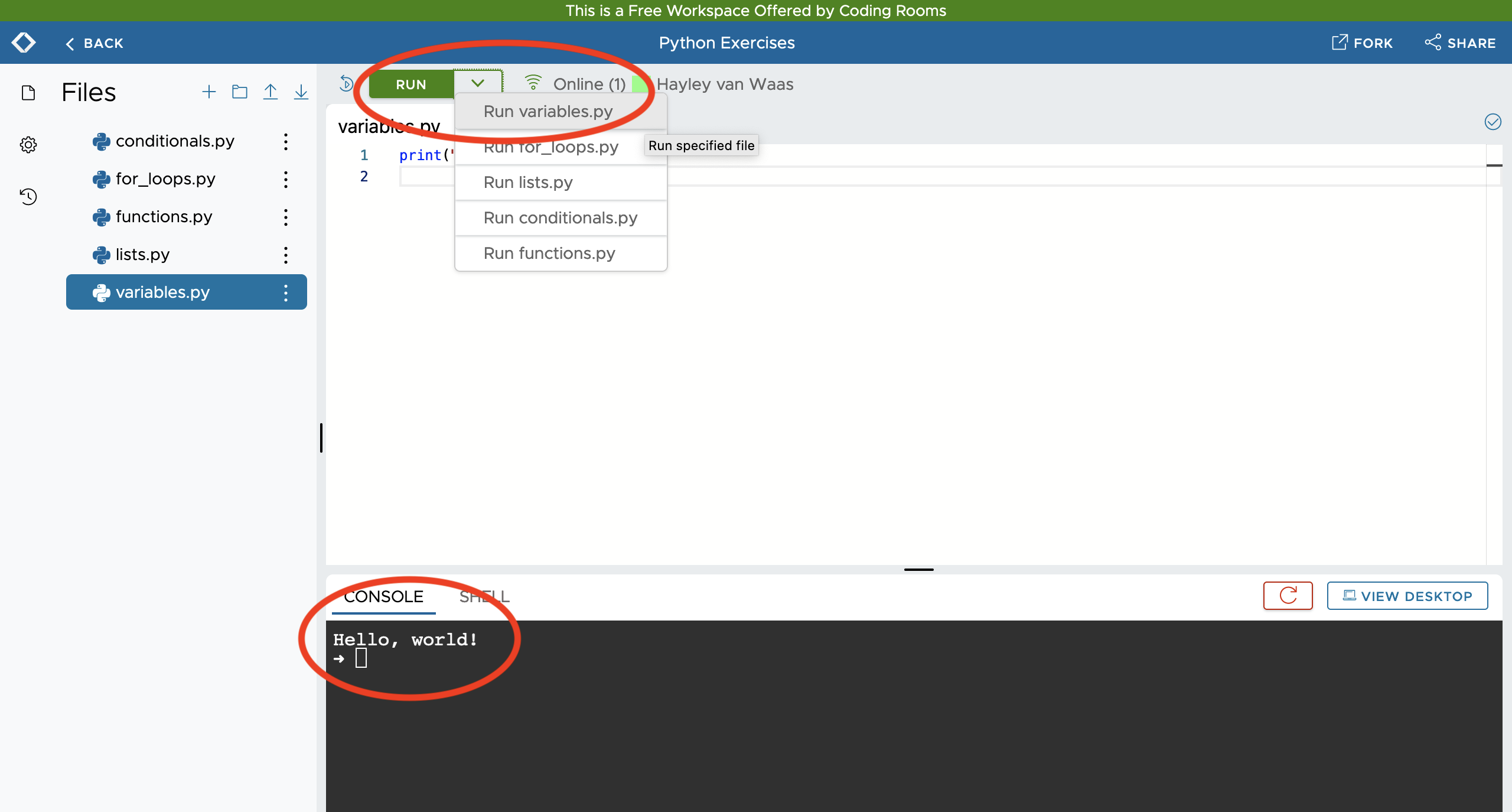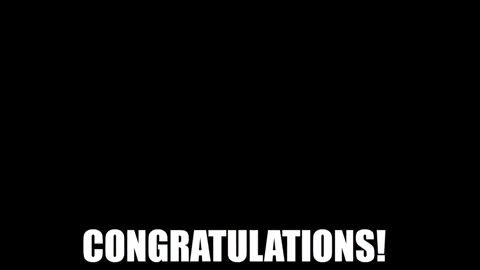Your First Python Program
Open the Python Exercises workspace.
Add the following to variables.py:
# variables.py
print('Hello, world!')
To run the file, click the arrow next to the green Run button in the top left and select the variables.py file.
The output for the Python Exercises will appear as text in the console (i.e. the black screen in the bottom left).
You should see Hello, world! appear.
Congratulations! You are now a Python developer!
But what did we actually just do? We used a print statement to output something to the console.
Variables
Sometimes we have some information that we’ll want to use multiple times or modify later. This is where variables come in handy.
Let’s see this in action, add the following to variables.py:
# variables.py
print('Hello, World!')
+name = 'Myrtle'
+print(name)
We could also use multiple variables to build a sentence:
# variables.py
print('Hello, World!')
+greeting = 'Hello'
name = 'Myrtle'
-print(name)
+print(greeting + name)
Can you work out what to add to the print statement to get the following output: Hello, Myrtle!
i.e. include a comma, space and exclamation mark.
We can also use python to store numbers and perform calculations.
Add the following to variables.py:
# variables.py
print('Hello, World!')
greeting = 'Hello'
name = 'Myrtle'
print(greeting + name)
+num1 = 4
+num2 = 8
+result = num1 + num4
+print(result)
Try using variables to write solutions to the following challenges:
Use Python to find the solutions to the following equation: 89 - 54
Use Python to find the solutions to the following equation: 3 * 29
Use Python to find the solutions to the following equation: 459 / 6