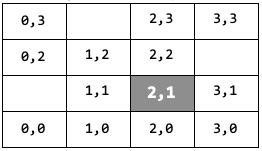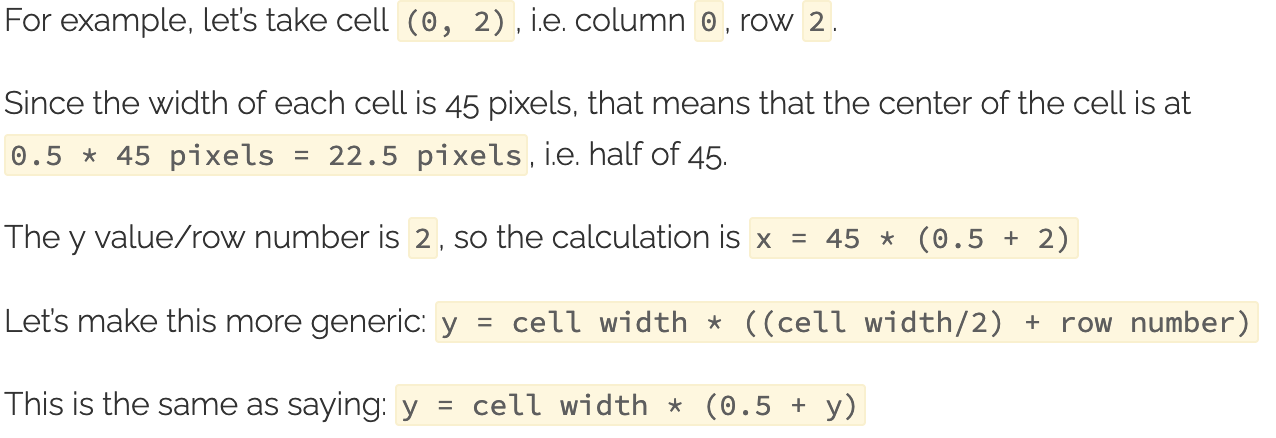🎯 Understanding the Grid Coordinate System
The world is created using a grid system, and is therefore broken in cells (squares).
The world is represented by a grid, and every cell in that grid has a coordinate. Each coordinate is made up of two numbers, a number for it’s x position, and a number for it’s y position.
Take this grid as an example:
Let’s focus on the highlighted cell. This cell’s (x,y) coordinates are (2,1).
- x = 2 because we are in the second column (we start at zero, not one).
- y = 1 because we are in the first row (again, we start at zero) counting from the bottom up.
See if you can fill in the coordinates of the three blank cells and show a mentor to check your understanding (use the grid on your worksheet).
There is a problem here though. We are using integers 0-10 to represent each row/column in the grid, but these are not the same numbers that the Python turtle uses.
To the turtle, each cell in is approximately 45 pixels wide and tall. Let’s look at how to translate between our grid system and the turtle’s.
Add the following code to utils.py:
# utils.py
def convert_coord_to_grid_pos(coordinates):
##
x = coordinates[0]
y = coordinates[1]
x = CELL_WIDTH * (0.5 + x)
y = CELL_WIDTH * (0.5 + y)
return (x, y)
##
return (22.5, 22.5)